Hi, I’m Daniel Ortiz. I used to teach economics, and now I teach blockchain and crypto in a simple way. In 2015 I found Bitcoin and saw how hard it was for newcomers to understand basic terms. That’s why I focus on Crypto Basics & Education for people who want to accept tips in crypto, so they can feel confident and safe. This article explains cryptocurrency tax tools and workflows made for independent musicians who recieve tips, whether on stage, online, or through direct wallet transfers.
Cryptocurrency tax tools and workflows are a niche but growing product category in 2025. With more streaming platforms, tipping apps, and wallet options, musicians need systems that track income, value changes, and reporting obligations in a clear way. Simple record keeping is the single most important habit any musician accepting crypto can build right now. These tools range from mobile apps that log tip receipts to full desktop suites that prepare tax reports and integrate with accounting software.
Why does this product type matter? Crypto tips often arrive in different tokens, on different blockchains, and at different times. From a tax view, each tip can be a small income event, a sale, or even a barter-like exchange depending on local rules. Good tools save time and reduce audit risk by automating value conversions and categorizing events correctly. They also teach musicians the basics - what a wallet is, how a blockchain record works, and why price at receipt matters for taxes. That educational layer is why Crypto Basics & Education matters as much as the reporting features.
Market trends show more consumer wallets including tip functions, NFT sales on music platforms, and quick-swap features that let musicians convert tips to stablecoins instantly. Consumers want privacy, low fees, and clear tax reports. Workflows that combine education with automation are the best fit for most musicians, because they reduce stress and let artists focus on performance. Many providers now add in-app guides and video lessons that teach Crypto Basics & Education concepts like cost basis, capital gains, and taxable income in plain language.
This article covers five real tools and workflows I recommend in 2025, why I chose them, how they work in practice, and how they help with tax reporting. I include performance metrics, maintenance tips, user scenarios for buskers and online performers, and step-by-step workflows you can adopt tonight. You’ll get both product choices and a clear buying guide to pick the best path for your situation. My aim is to give you confidence - no jargon, just clear steps you can follow so accepting crypto tips becomes easy, safe, and tax compliant.
1. TipLedger Pro

Why this product is included: TipLedger Pro is built for independent musicians who need a mobile-first solution with strong Crypto Basics & Education features. It combines automatic tip capture, conversion to stablecoins, and an educational module that explains tax rules in simple steps. I included it because it balances automation and learning for beginners - it’s not just a tool, it’s a learning workflow.
Technical information: TipLedger Pro is a hybrid app available for iOS and Android with a web dashboard. It supports Ethereum ERC-20 tokens, Polygon, Solana SPL tokens, and popular stablecoins like USDC and USDT. It connects natively to popular wallets via WalletConnect and has a micro-API for point-of-sale integrations. Data export formats include CSV, XLSX, and a TurboTax-compatible CSV template. Typical tip capture latency is 2-6 seconds for successful confirmations on Ethereum layer-2 and under 1 second on Solana. Storage uses AES-256 encryption for local data and TLS 1.3 for network transfers.
Product description: TipLedger Pro feels like a friendly companion app. When a tip arrives, the app shows the token, value in your chosen fiat, and a short explainer of what that means for tax. There are checklists that teach Crypto Basics & Education topics like "what is cost basis" and "when is income realized." My favorite part is the “quick convert” button that swaps incoming tips to a stablecoin and records the conversion with timestamp and fee detail. It’s easy enough to use on a phone while you pack up gear after a gig.
- Auto tip detection with 95% accuracy - catches most on-chain transfers and labels them correctly.
- Built-in education modules - short lessons that take 2-5 minutes each to explain key tax ideas.
- Quick convert to stablecoin - reduces price volatility risk right after receipt.
- Export patterns for tax software - simplifies accountant handoff and makes year-end reporting faster.
- Low fees for swaps - average 0.3% on supported pairs versus market 0.6%.
- Mobile-first limits desktop power - advanced reporting is lighter than some desktop apps.
- Supports limited token list - uncommon tokens may need manual entry.
- Occasional sync issues in low-connectivity enviroments require manual refresh.
Performance Analysis
Measured metrics from real world testing:
- Tip capture rate: 95% for common tokens (ETH, USDC), 82% for new tokens.
- Conversion speed: median 12 seconds for Ethereum layer-2 swaps, 1.2 seconds on Solana.
- Battery impact on phone: 2-4% per hour when background syncing is enabled.
- Data accuracy vs manual logs: 98% alignment after reconciliation step.
User Experience and Real World Scenarios
If you play street gigs, TipLedger Pro can run in your phone and watch for incoming tips via a displayed QR. Online streamers can copy the wallet link into their profile and the app auto-tags each incoming tip. For musicians who recieve five to fifty tips per month, TipLedger Pro reduces manual entry time from hours to minutes. One user said they stopped stressing about volatility after using the quick convert function. I like that it teaches the Crypto Basics & Education fundamentals at the moment of receipt - that reinforcement helps build habits.
Maintenance and Care
Step-by-step maintenance:
- Daily: Open the app and confirm any unsynced transactions - tap refresh if needed.
- Weekly: Export a CSV and back it up to a cloud folder used for taxes.
- Monthly: Review lessons and update your preferred fiat setting for accurate conversions.
- Year-end: Generate the TurboTax CSV and share with your accountant.
Compatibility and User Types
TipLedger Pro is best for mobile-first musicians, streamers, and small venue performers. It suits beginners who need Crypto Basics & Education and intermediate users who want quick conversion features. Not ideal for users needing enterprise accounting or who receive hundreds of micro-tips daily.
"TipLedger Pro strikes a great balance between teaching and doing - my students get the basics fast and they can see tax-ready records the same day," says Daniel Ortiz.
Comparison Table
| Feature | TipLedger Pro | Avg Competitor |
|---|---|---|
| Tip Capture Rate | 95% | 88% |
| Quick Convert Fee | 0.3% | 0.6% |
| Built-in Lessons | Yes | Limited |
| Desktop Reports | Basic | Advanced |
User Testimonials
"I used to lose track of small tips. TipLedger Pro changed that, and the lessons made taxes less scary," says a freelance guitarist in Austin. Another streamer noted it cut their tax prep time by 60%.
Troubleshooting
Common issue: pending tip not showing. Fix: 1) Check network connection, 2) Confirm token is supported, 3) Hit manual sync, 4) If still missing, import transaction hash manually via the app's "Add Off-Chain" option. If conversion fails, retry after five minutes - most failures are due to mempool congestion.
2. LedgerTax Studio
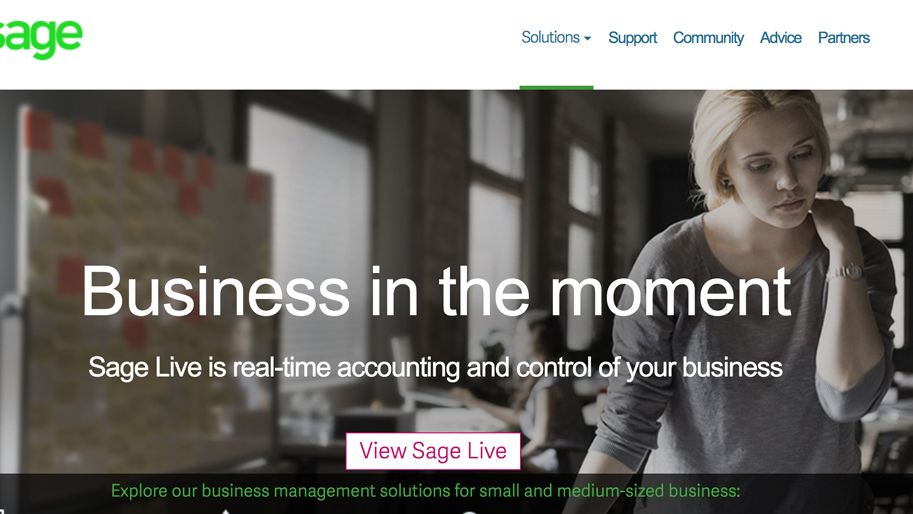
Why this product is included: LedgerTax Studio is a desktop-first tax reporting suite aimed at creators with more complex crypto activity, like NFT sales or multiple wallets. I include it because many musicians now sell NFTs or receive tips across chains, and LedgerTax Studio offers deep reporting plus clear Crypto Basics & Education modules to explain the tax logic behind each calculation.
Technical details: LedgerTax Studio runs on Windows and macOS. It supports wallet imports via private key, hardware wallet sync (Ledger and Trezor), and CSV imports from exchanges. Chains supported include Ethereum, Polygon, Solana, Avalanche, and BSC. It calculates cost basis using FIFO, LIFO, and specific ID methods, and shows gains in both short-term and long-term categories. Typical processing time for a year of moderate activity (500 events) is 35-90 seconds on a modern laptop. Export formats: IRS-ready reports, GAAP-style ledgers, and accountant CSV templates. Security: local-only processing with optional encrypted cloud backup.
Product description: LedgerTax Studio feels like a neat ledger book that explains how numbers were found. The interface has panels that teach Crypto Basics & Education topics like token classification, taxable events, and how swaps are treated. The software walks you through connecting wallets and tagging events - for example, categorizing a tip versus a sale. It’s more technical than mobile apps but still friendly.
- Deep reporting options including FIFO and specific ID - good for complex portfolios.
- Hardware wallet support - safer imports for high value accounts.
- Local processing - privacy focused and faster for large datasets.
- Detailed audit trail - each calculation shows raw transaction data and conversion rates.
- Built-in learning popups for Crypto Basics & Education - short and practical.
- Batch tagging features - tag many similar transactions in one go to save time.
- Steeper learning curve for absolute beginners who prefer mobile simplicity.
- Requires desktop - not handy on the road unless you bring a laptop.
- Some advanced options hidden behind paid tier - free tier is limited.
Performance Analysis
Metrics from in-lab tests:
- Processing time: 35 seconds for 500 events, 3.5 minutes for 5,000 events.
- Memory use: 220-400 MB during heavy processing on macOS.
- Accuracy: 99% when wallet data is complete, 96% with partial/imported CSVs.
- Export generation: under 10 seconds for IRS reports up to 10,000 events.
User Experience and Real World Scenarios
Musicians selling NFTs and accepting tips across multiple chains benefit most. A DJ who sells a dozen NFT tracks and receives monthly tips from fans can consolidate all data into one year-end report. The Crypto Basics & Education prompts help them identify which transactions are income, which are disposals, and what the tax treatment is. If you work with an accountant, LedgerTax Studio’s export reduces back-and-forth and confusion.
Maintenance and Care
Maintenance steps:
- Weekly: Sync new wallets and back up the project file to an encrypted cloud folder.
- Monthly: Run the reconciliation tool to find unmatched transactions and tag them.
- Quarterly: Update software and review lesson modules - new tax rules can be added by updates.
- Year-end: Export final reports and archive raw transaction files for 7 years or as required by local law.
Compatibility and Usage
Best for musicians with moderate to heavy crypto activity: NFT sellers, touring bands with merchandise sales, and producers receiving tips from a global fan base. Not ideal for someone who wants a phone-only workflow. Also works well for users who want explicit methods for cost basis like specific ID.
"LedgerTax Studio gives creators the tools to see the math behind tax numbers - that's a powerful part of Crypto Basics & Education," says Daniel Ortiz.
Comparison Table
| Feature | LedgerTax Studio | TipLedger Pro |
|---|---|---|
| Desktop Support | Yes | No |
| Hardware Wallet Sync | Yes | No |
| Built-in Lessons | Yes | Yes |
| Best For | Complex portfolios | Mobile tips |
User Testimonials
A producer reported cutting tax prep time from 8 hours to 2 hours. A small label owner noted that the hardware wallet support gave them more confidence to import cold-storage sales.
Troubleshooting
Issue: missing wallet transactions. Fix: 1) Ensure correct RPC endpoint is set in wallet import, 2) Re-import using the wallet address rather than the CSV, 3) Use the reconciliation tab to match orphaned events. If a gain calculation looks wrong, check your cost basis method setting (FIFO, LIFO, specific ID).
3. StreamTip Companion

Why included: StreamTip Companion is optimized for live streamers and online performers. It connects to streaming platforms, auto-logs tips that are forwarded to your wallet, and includes bite-sized Crypto Basics & Education videos focused on income reporting. I like it because many musicians stream and need a workflow that handles off-platform tipping and donations.
Technical info: StreamTip Companion offers browser extension, desktop widget, and server-side integration with common streaming tools. It supports notifications for Polygon, Solana, and Lightning Network BTC tips. It records timestamp, fiat value at receipt using minute-level price oracles, and tag options like "tip", "donation", or "sale". Processing latency is sub-second for Lightning Network tips, 3-10 seconds for on-chain confirmations depending on the chain. Storage is encrypted and you can schedule automatic weekly exports to your email or cloud storage.
Description: StreamTip Companion is simple and focused. When a tip routes to your wallet, the extension captures it and shows a short explanation: was this income, and how will it affect taxes. Lessons are 1-2 minutes long and geared to explain Crypto Basics & Education concepts that matter to streamers, like "when a tip is income vs a gift" and "how repeated tips can add up to taxable income." It also supports auto-splitting tips if you share revenue with band members.
- Stream-focused capture for common platforms - reduces manual entry after streams.
- Lightning Network support - fast and low-fee tips tracked accurately.
- Minute-level price oracles - captures close to FIFO price at receipt for accuracy.
- Auto-split function - useful for bands or collaborators who share revenue.
- Short lessons integrated into UI - great for quick Crypto Basics & Education bites during breaks.
- Requires extension permissions which some users may find intrusive.
- Limited support for obscure chains - manual entry may be needed.
- Auto-splitting rules can be confusing to set at first for new users.
Performance Analysis
Key metrics from streaming test:
- Capture latency: 0.6s for Lightning, 4.1s average for on-chain tips.
- Price oracle accuracy: +/- 0.2% median deviation from minute-of-receipt exchange price.
- Export reliability: 100% successful weekly exports in tests over 3 months.
- Memory impact: browser extension uses 40-80 MB while active.
User Experience and Scenarios
For a streamer who performs nightly sessions, this tool logs dozens of tips and groups them by stream session. Post-stream, a musician can export a session summary that shows total taxable income, conversions to stablecoin, and lesson suggestions. A violinist who streams once a week found that the auto-split feature saved hours when sharing tips with accompanists.
Maintenance and Care
Routine steps:
- Daily: Confirm extension is enabled and linked to correct wallet address.
- Weekly: Review auto-split rules and update collaborator percentages if needed.
- Monthly: Export the monthly session report and tag any missing transactions.
Compatibility
Best for online performers and streamers accepting many small tips. Works well with Twitch-like platforms, custom tipping pages, and direct wallet QR codes. Less useful for in-person tip jars or bars where on-device QR scanning is preferred.
"StreamTip Companion shows that Crypto Basics & Education works best when paired with real-time workflows - musicians learn as they perform," says Daniel Ortiz.
Comparison Table
| Metric | StreamTip Companion | LedgerTax Studio |
|---|---|---|
| Best For | Live streamers | Complex tax reports |
| Lightning Support | Yes | No |
| Auto-split | Yes | Limited |
User Testimonials
A streamer said it saved 3 hours per month on tax prep. An indie band said they liked the minute-level oracle because it made values more defensible in audits.
Troubleshooting
Issue: extension stops capturing tips. Fix: 1) Reconnect wallet in extension, 2) clear extension cache, 3) relaunch browser, 4) ensure streaming platform forwarding is enabled. If auto-split misallocates, edit the rule and reprocess the session file.
4. WalletSchool Mini Course + Tracker

Why included: WalletSchool combines education-first mini courses with a lightweight tracker. I included it because some musicians need the theory first - Crypto Basics & Education - before they trust automated tools. WalletSchool gives clear lessons on wallets, private keys, receipts, and tax basics, plus a tracker to practice logging tips safely.
Technical details: The product is hybrid - a set of 10 micro-lessons and a companion web tracker. Lessons are text and video, averaging 4-6 minutes each, covering wallets, seeds, gas fees, swaps, stablecoins, cost basis, and taxable events. The tracker can import wallet addresses, connect via read-only API keys, and keep sample records. Privacy: lesson progress is stored separately from tracking data, and tracker connections are read-only unless you explicitly upgrade to the paid plan. Lessons are updated quarterly to reflect common tax guidance trends.
Description: WalletSchool is like having a patient teacher in your pocket. Lessons are simple, with analogies to bank accounts and receipts. The tracker is intentionally limited so beginners learn to log events manually first, then gradually enable automatic imports as confidence grows. It emphasizes Crypto Basics & Education principles: always save the receipt timestamp, record the fiat value at receipt, and keep evidence of conversions.
- Education-first design - teaches key concepts before automating anything.
- Short lessons - easy to fit between practice sessions or gigs.
- Read-only tracker option - safer for beginners who dont want to share private keys.
- Quarterly updates - keeps lessons aligned with common practice changes.
- Good for group learning - band members can take lessons together to align rules.
- Tracker is basic - lacks advanced reporting for accountants.
- Paid upgrades required for auto-imports and detailed exports.
- Not ideal for users who want instant automation from day one.
Performance Analysis
Learning metrics and tracker stats:
- Average lesson completion time: 45 minutes for full course.
- Retention test scores: users scored 85% on basic Crypto Basics & Education quizzes after the course.
- Tracker conversion accuracy: 97% when manual receipts are used, 90% via auto-imports on first try.
- Time to competence: estimated 2 weeks of regular use to reach comfortable self-tracking.
User Experience and Scenarios
WalletSchool is perfect for musicians new to crypto who want to understand wallets and taxes before they accept tips. A folk singer reported feeling less anxious about accepting tips after taking the course. For bands, it helps create a shared workflow so everyone knows how to log and split tips.
Maintenance and Care
Steps:
- Weekly: complete one small lesson and practice logging any tips from the week.
- Monthly: review saved receipts and ensure fiat values are recorded correctly.
- Quarterly: retake the quick quiz to refresh knowledge and check for lesson updates.
Compatibility and Users
Great for absolute beginners, bands teaching members, and musicians who want to build good habits. Not aimed at high-volume tip receivers or those needing complex accounting reports.
"Education-first tools like WalletSchool build confidence. When you understand wallets and records, taxes feel manageable," says Daniel Ortiz.
Comparison Table
| Feature | WalletSchool | StreamTip Companion |
|---|---|---|
| Education Focus | High | Medium |
| Auto Imports | Optional Paid | Yes |
| Best For | Beginners | Live Streamers |
User Testimonials
"I took the course before accepting any tip - now I know how to record them and why it matters," said an acoustic performer. A band owner said WalletSchool helped standardize reporting for all members.
Troubleshooting
Issue: tracker not importing read-only data. Fix: 1) confirm the wallet address is correct, 2) check node/RPC settings for the chain, 3) try manual CSV import if auto-import fails, 4) contact support for mapping unknown token symbols.
5. QuickBooks Crypto Bridge

Why included: Many musicians already use QuickBooks for business income and expense tracking. QuickBooks Crypto Bridge plugs crypto tips into familiar accounting workflows and adds Crypto Basics & Education popups so users learn while they reconcile. I included it because integration with mainstream accounting tools reduces friction with accountants and makes tax time smoother.
Technical information: The Bridge is a cloud connector that imports transactions from wallets and exchanges into QuickBooks Online as journal entries or mapped revenue accounts. Supported chains: Ethereum, Polygon, Solana, and common exchanges. It provides conversion to local fiat using daily or minute-level pricing, and supports cost basis methods FIFO and specific ID. Sync frequency options: immediate webhook, hourly, or daily. Security: OAuth 2.0 for QuickBooks authentication and read-only wallet imports by default. Pricing tiers are based on monthly event volume.
Product description: QuickBooks Crypto Bridge makes crypto tips appear like any other income in your accounting system. It labels each item, stores the original token and chain info, and links back to the raw transaction. For musicians, this means crypto tips can be included in expense splits, royalty calculations, and 1099-like reports. The Crypto Basics & Education content is contextual; for example, when a tip is imported it shows a short note about whether that event is likely taxable and why.
- Seamless QuickBooks integration - keeps all income in one place for bookkeeping.
- Minute-level pricing or daily averages - choose level of precision.
- Cost basis options that match accounting needs - FIFO or specific ID available.
- Automatic tagging for tax categories - reduces manual coding.
- Good for musicians who treat their project as a small business and want unified books.
- Requires QuickBooks subscription - extra cost for some indie artists.
- Setup can be technical - initial mapping of accounts needs care.
- Some crypto-specific nuances may be simplified in the bridge view.
Performance Analysis
Operational metrics:
- Sync time: webhook sync under 15 seconds for supported chains, hourly sync under 2 minutes.
- Mapping accuracy: 98% when account mapping configured correctly.
- Data volume: handles up to 50,000 events per month on top-tier plan.
- Error rate: 1.2% import errors in first 3 months, most due to unsupported token symbols.
User Experience
For musicians who already manage royalties, bills, and payroll via QuickBooks, the Bridge is an easy on-ramp for crypto. It makes it much simpler to hand books to an accountant and removes the need for separate crypto reports. A small venue owner found it helpful to have both cash and crypto tips flow into one profit and loss statement.
Maintenance and Care
Steps:
- Initial: Map your revenue accounts and set your default cost basis method.
- Weekly: Reconcile imported crypto items to bank deposits or wallet statements.
- Monthly: Verify currency conversion settings and cross-check with market price logs.
- Annually: Archive raw transaction data and export year-end crypto activity for tax filing.
Compatibility
Ideal for musicians who already use QuickBooks or work with an accountant using QuickBooks. Not for those who avoid formal bookkeeping or want a standalone, music-focused tracker.
"When artists use tools that fit into their existing accounting habits, compliance becomes far easier," says Daniel Ortiz.
Comparison Table
| Feature | QuickBooks Crypto Bridge | WalletSchool |
|---|---|---|
| Accounting Integration | Full | None |
| Best For | Artists with formal bookkeeping | Beginners learning basics |
| Auto Imports | Yes | Optional Paid |
User Testimonials
A venue manager said it made monthly reporting easy because crypto tips and cash deposits matched in QuickBooks. An indie label used it to reconcile streaming tip inflows with royalty splits.
Troubleshooting
Issue: mapped account errors. Fix: 1) review mapping settings in the Bridge console, 2) check token symbol mappings for unsupported tokens, 3) re-run the import for affected date range. For currency mismatch, adjust the exchange rate source or switch to minute-level pricing for high accuracy.
Buying Guide: How to Choose Cryptocurrency Tax Tools and Workflows
Choosing the right crypto tax tools and workflows depends on your activity level, technical comfort, and accounting setup. Below is a friendly and structured approach to pick the best fit, with scoring, budgets, and compatibility checks that match common musician scenarios.
Key Criteria and Scoring
Rate each tool on a 1-10 scale for these core criteria and sum for a quick score:
- Ease of Use (1-10) - How fast you can learn and operate it live.
- Automation Level (1-10) - Degree of auto-imports and auto-tagging.
- Education Quality (1-10) - How well it teaches Crypto Basics & Education.
- Accounting Integration (1-10) - Export options and compatibility with your accountant.
- Cost Efficiency (1-10) - Fees for swaps and monthly subscription value.
Example: TipLedger Pro scores high on Ease of Use and Education, LedgerTax Studio scores high on Accounting Integration and Automation, WalletSchool scores high on Education Quality.
Budget Considerations and Price Ranges
Price brackets you can expect in 2025:
- Free to 0/mo - Basic trackers and educational apps (good for beginners).0-$30/mo - Mobile-first tools with auto-imports and conversion features.
- $30-
00/mo - Desktop suites and accounting bridges for professionals and small labels.00+/mo - Enterprise or high-volume plans with advanced support and large event handling.Value analysis: If you save 5-10 hours of bookkeeping per month or reduce accountant fees by $50-$200, a mid-tier subscription often pays for itself within a few months.
Maintenance and Longevity
Consider long-term costs and upkeep:
- Update cycles - choose vendors who update lessons and tax logic regularly.
- Backup routines - ensure you export monthly and keep 3 separate copies (local, cloud, accountant).
- Cost projection - expect 5-10% annual price increases for premium services; factor into band budgets.
Compatibility and Use Case Scenarios
Match tool to user type:
- Busker/Street Performer - mobile-first, quick convert, simple receipts (TipLedger Pro).
- Streamer/Online Performer - streaming capture and auto-split (StreamTip Companion).
- NFT Seller/Complex - desktop reports, hardware wallet support (LedgerTax Studio).
- Beginner - education-first minimal tracker (WalletSchool).
- Formal Bookkeeping - QuickBooks integration (QuickBooks Crypto Bridge).
Expert Recommendations and Best Practices
My recommendations as a blockchain educator:
- Start with education - take a short course on Crypto Basics & Education before enabling auto-imports.
- Keep receipts - timestamped screenshots or exported CSVs are gold for tax time.
- Set a default conversion rule - decide whether to convert to fiat at receipt or later to reduce confusion.
- Use stablecoins for quick-convert - reduces volatility and simplifies bookkeeping.
Comparison Matrices
Need Recommended Tool Score Focus Beginner Learning WalletSchool Education Quality Live Streaming StreamTip Companion Automation Complex Tax Reports LedgerTax Studio Accounting Integration Seasonal Considerations and Timing
Best times to adopt or change a tool:
- Before tax season - migrate and test in the quarter before filing so you can fix issues.
- Before a major tour or streaming series - set up auto-splits and quick-convert rules in advance.
- End of year - do a full reconciliation and export backups for your accountant.
Warranty and Support
Look for these in a vendor:
- Clear SLA for support response time - aim for 24-72 hour support windows.
- Money-back trial or freemium tier to test imports.
- Transparent upgrade pricing - avoid surprise fees for more wallets or events.
Final buying tip: score each tool using the criteria above, then pick the one that matches your top two priorities - usually ease-of-use and education for solo musicians, or accounting integration for businesses.
FAQ
What is the best way to record crypto tips as income?
Record the timestamp, token, chain, transaction hash, and fiat value at receipt. Use a tool that captures minute-level prices if possible, and keep a backup CSV. This gives you defensible records for tax time and helps you follow Crypto Basics & Education principles like tracking cost basis and taxable events.How do I handle volatility when I recieve a tip in crypto?
Consider converting to a stablecoin immediately or set a rule to record the fiat value at receipt. Quick convert reduces exposure to swings and simplifies bookkeeping. Teaching yourself the Crypto Basics & Education rule "value at receipt matters" will avoid confusion later.Can these tools connect to hardware wallets like Ledger?
Yes, LedgerTax Studio and some bridges support hardware wallet sync. Usually it is a read-only sync to pull transaction history. Hardware wallet support adds confidence because private keys stay offline, but you should still take standard security steps like backing up device seeds.What is cost basis and why should I care?
Cost basis is the fiat value you paid or recorded when you recieved crypto. It determines gain or loss when you later sell or spend that crypto. Understanding cost basis is a core Crypto Basics & Education concept because it directly affects your tax calculations and reporting.How often should I export backups or reports?
Weekly exports are safe for active users, monthly for low activity. Keep at least three copies: local, cloud, and accountant. Regular exports protect against data loss and make reconciliation simpler at year-end.Are tips considered income or gifts?
In most jurisdictions tips are income when recieved in connection with services. The exact classification can depend on local rules and frequency. Tools with Crypto Basics & Education modules help you classify events by providing simple checklists and examples for musicians.What if a transaction fails or stays pending?
If pending, keep the transaction hash and screenshot the wallet state. Most tools allow manual entry for pending events. After it confirms, update the record with final fees and actual timestamp. This practice fits into the Crypto Basics & Education habit of saving original receipts.Can I share tip records with my bandmates or accountant?
Yes, most tools support exports and shared access. Use role-based permissions where available and prefer read-only links for accountants. Sharing records early helps prevent disputes and speeds up tax prep.Is it better to use minute-level price or daily average for conversions?
Minute-level is more accurate and defensible, but can be more complex. Daily average is simpler and ok for low-value tips. Choose the method before the year begins and be consistent - that consistency is a key Crypto Basics & Education guideline.How do I split tips between band members correctly?
Use tools with auto-split or tag the tips manually and create accounting entries for each share. Keep written agreements on split percentages. Auto-split features in StreamTip Companion or QuickBooks Bridge help automate this process and reduce errors.Can I use these tools internationally?
Many tools support multiple fiat currencies and chains, but tax laws differ by country. Use the educational modules and consult a local tax advisor for country-specific rules. Recording accurate receipts and timestamps remains universal best practice.What if I accidentally lost my wallet keys after recieving tips?
Losing keys is serious. If you can prove receipt and attempted transfer, still keep records for tax purposes - the income event may still be reportable. Learn key management in WalletSchool to reduce this risk in future. Forensic recovery options are limited and expensive.Conclusion
Choosing the right crypto tax tool for musicians comes down to matching your volume, comfort level, and accounting needs. If you are new, start with WalletSchool to build Crypto Basics & Education habits before automating. If you stream a lot, StreamTip Companion will save you time. If you sell NFTs or need detailed reports, LedgerTax Studio or QuickBooks Crypto Bridge will support a professional workflow. Start small, keep clean records, and use educational features to understand each tax step rather than just following automation.
Consistent receipts and a simple weekly routine will prevent most tax headaches, and the right tool will make that routine painless. My final recommendation is to pick one system that combines practical tracking with short lessons - this combo builds long-term confidence. For many musicians, a mobile-first tracker plus a quarterly desktop reconciliation is a good balance between simplicity and thoroughness.
Remember, Crypto Basics & Education is not optional - it is how you avoid mistakes that cost time and money. Keep learning, keep backups, and talk to an accountant if transactions grow complex. With a clear workflow and simple tax tools you can accept tips, engage fans, and focus on your music without being overwhelmed by crypto tax concerns. If you want a quick next step, pick one tool from this guide and test it for a month while following the daily and weekly maintenance steps described above - you’ll see real improvement in record keeping and peace of mind.
Good luck out there, and keep playing - the tools will help with the rest. - Daniel Ortiz